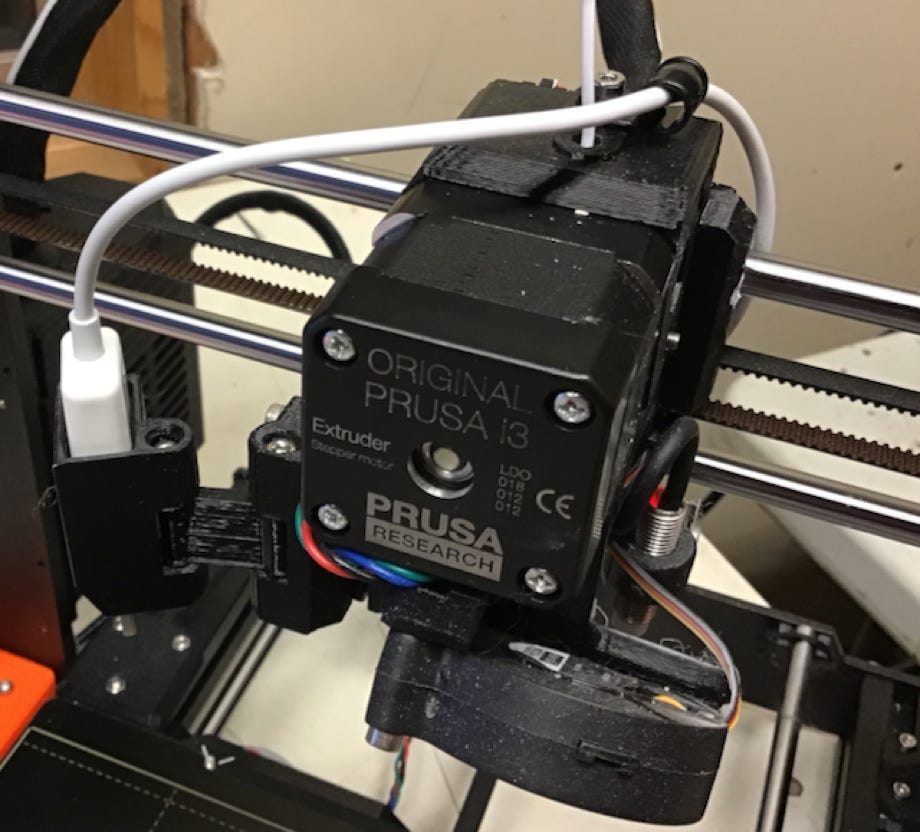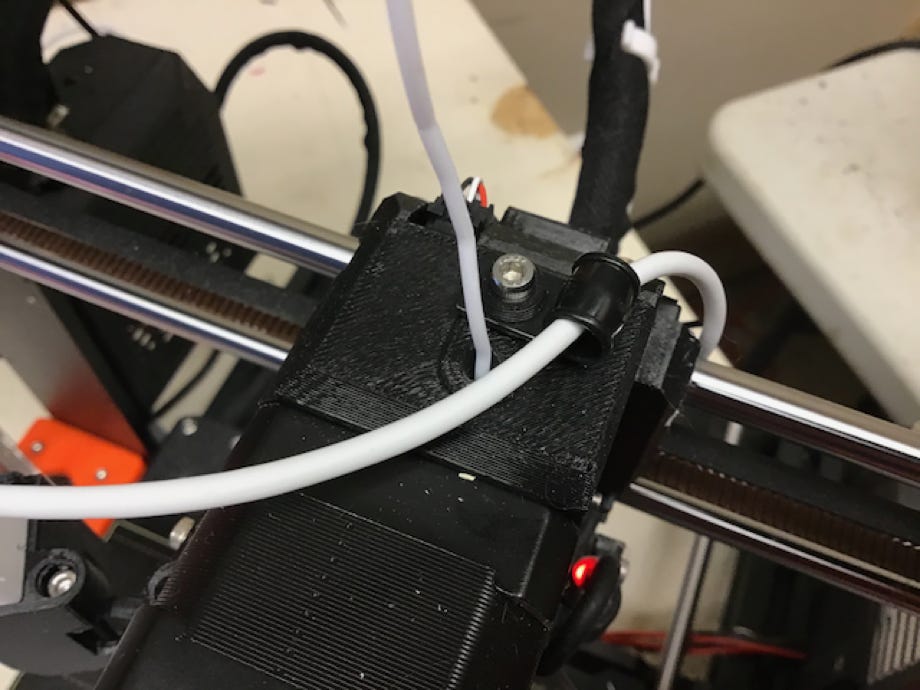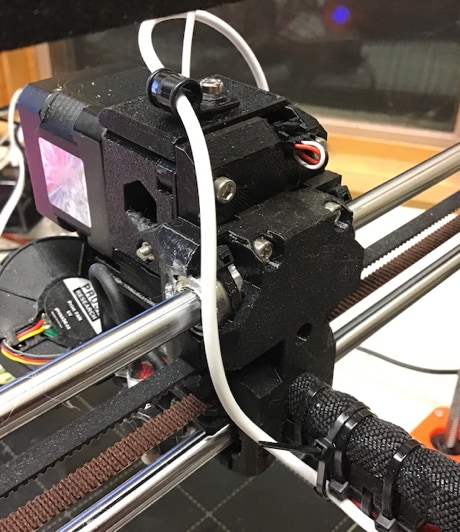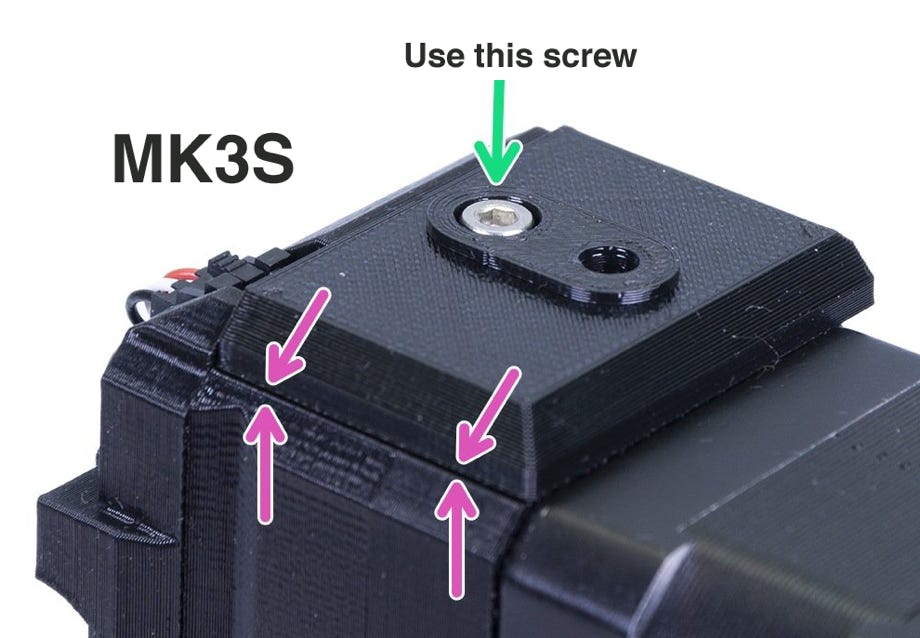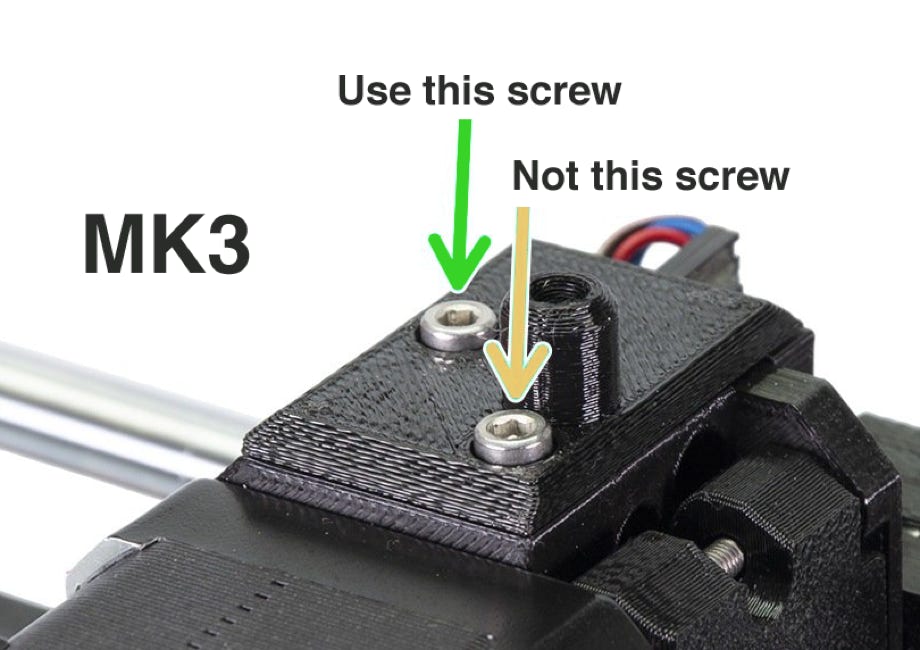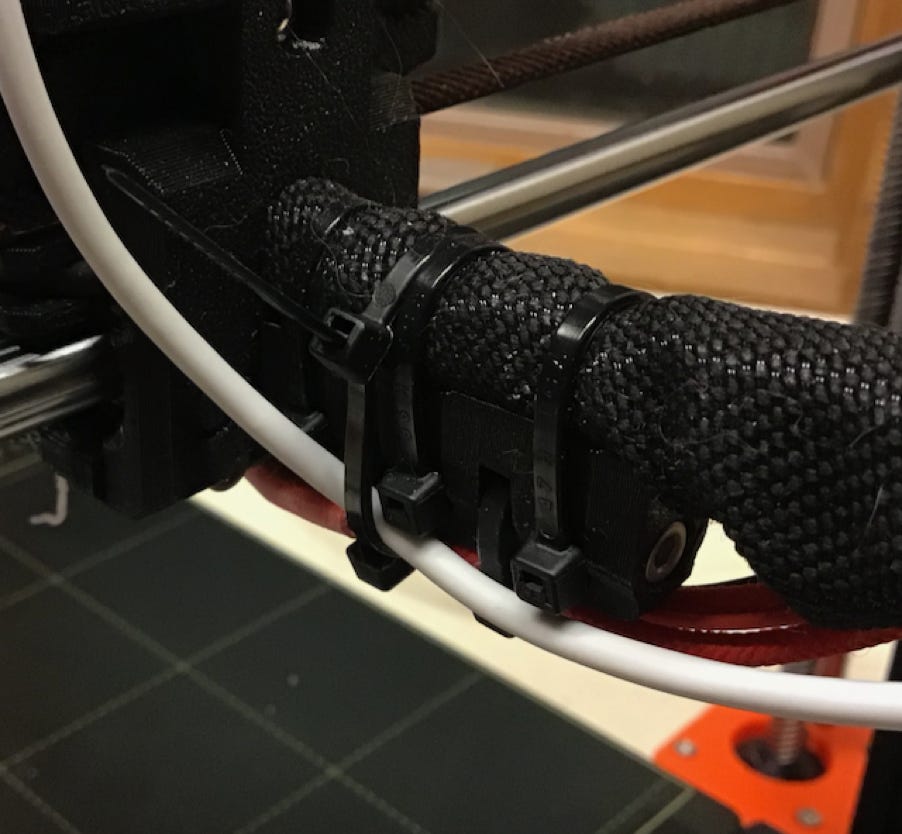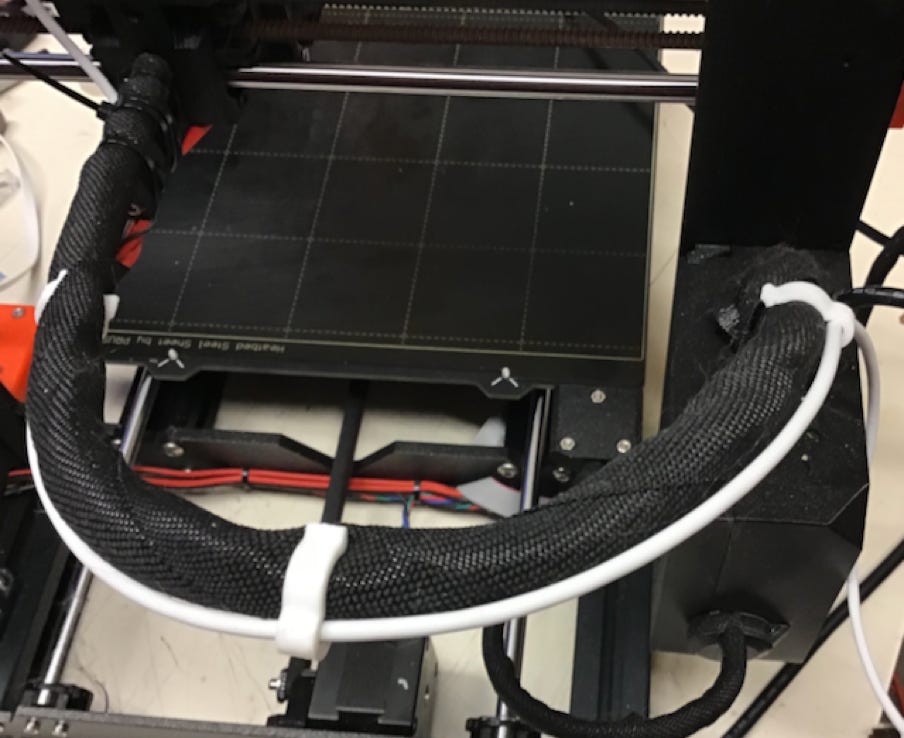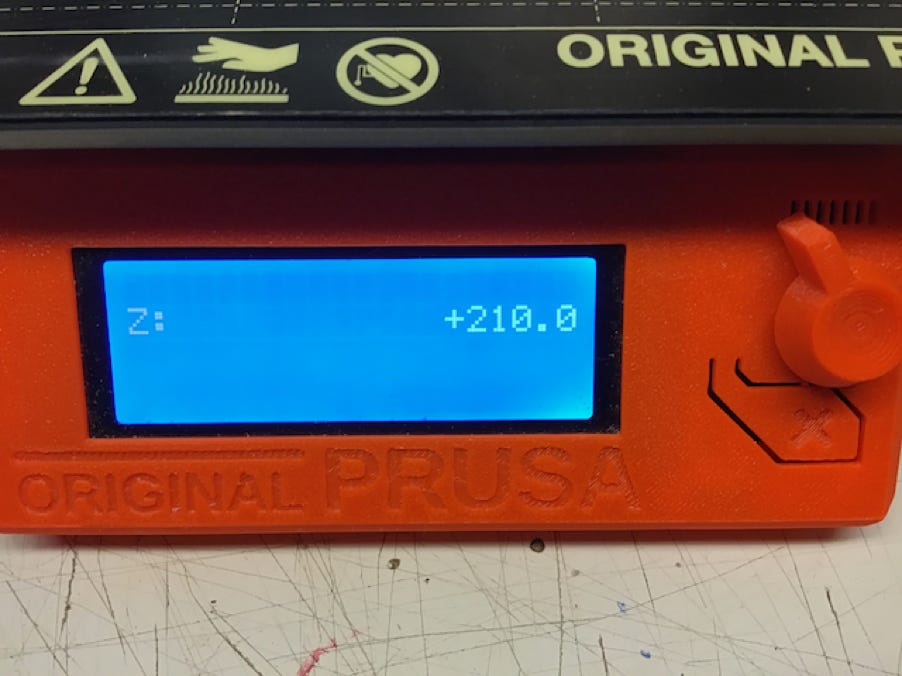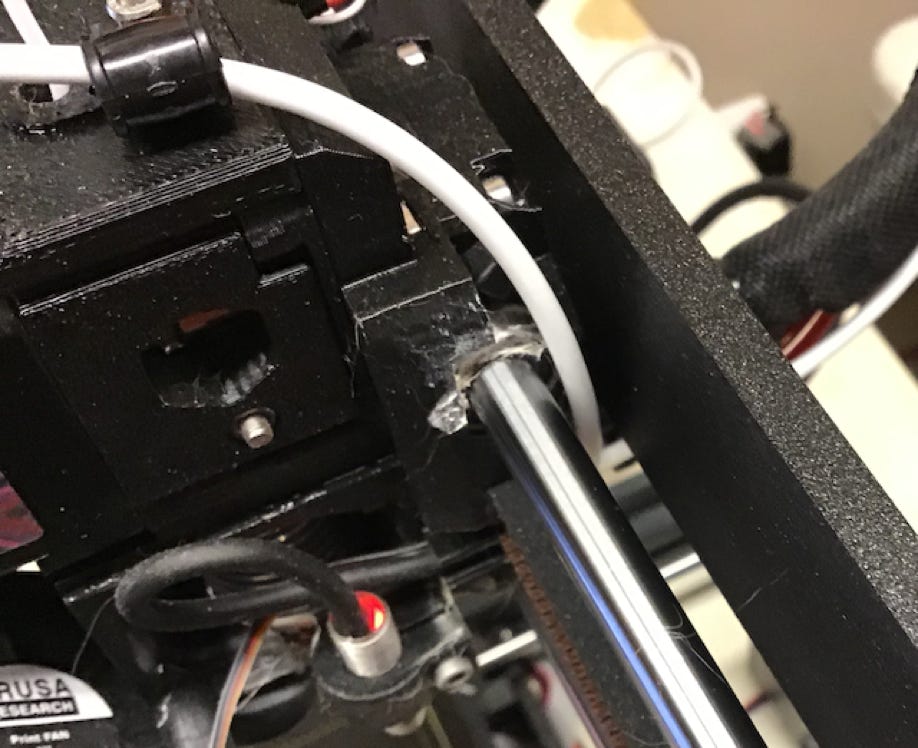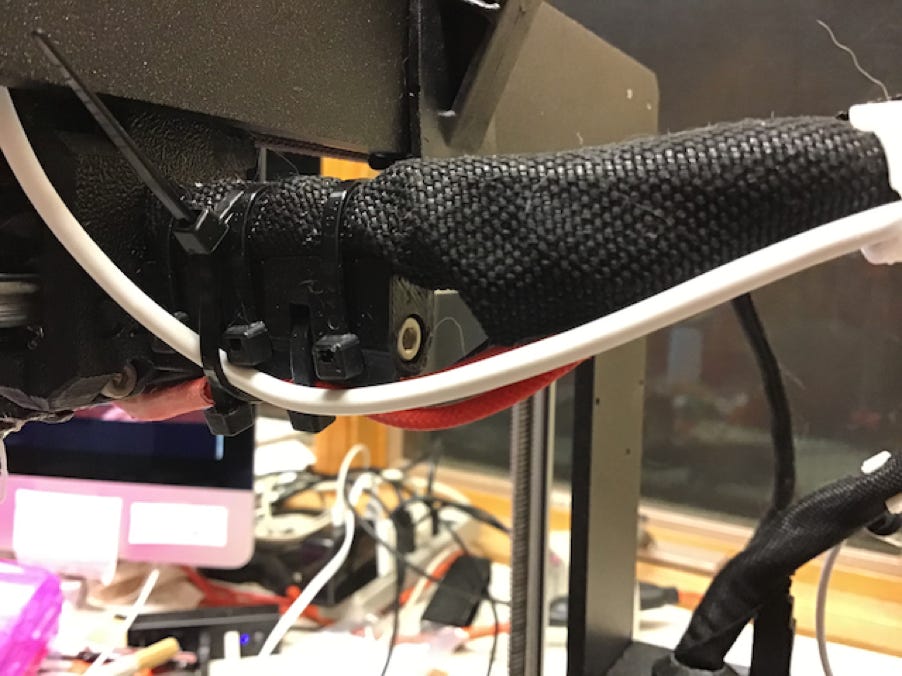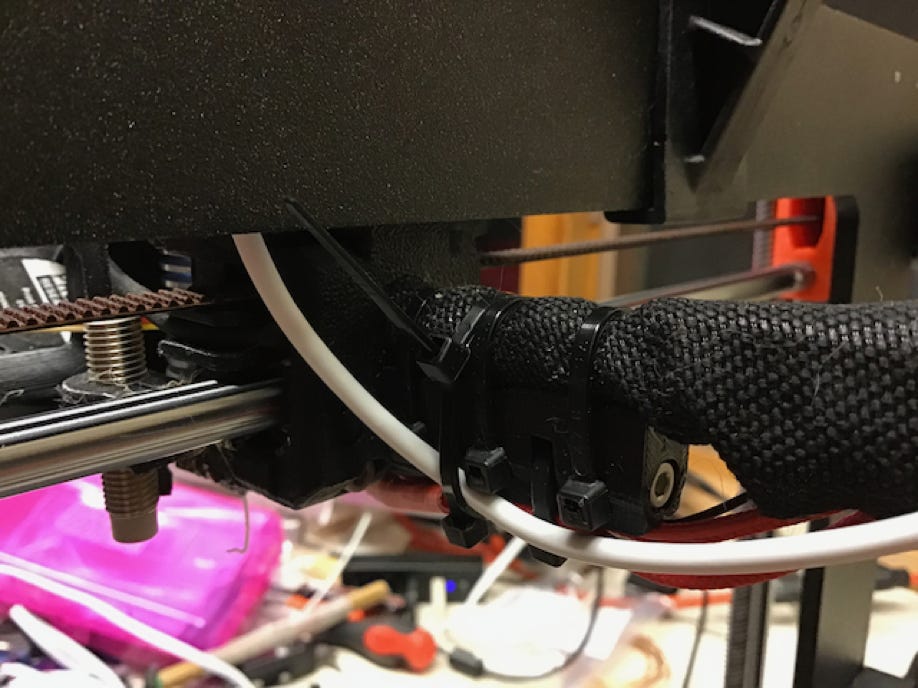-
Menu
-
Home
-
tools
-
Tool reviews
-
Fixing paper jams
-
How to repaint your microwave
-
Alligator Chain Saw Review
-
Alligator Chargers and Batteries
-
Echo Trimmer Review
-
Grass Gator Brush-cutter Head
-
Oxalic Acid Hull Cleaner DIY
-
How to Remove and Replace a Car Radio
-
Echo Speed-Feed head
-
Kitty litter and scoopers testing
-
Fix a hole in the floor
-
Septic Riser and Cover
-
Wen Generator Review
-
Wen Generator manuals
-
My favorite digital caliper
-
iPad Remote Control
-
master_page
-
-
permethrin
-
Curing Scabies Home Page
-
Getting Started
-
Treating laundry, furniture, rugs and car for scabies mites
-
How to choose a treatment
-
Sulfur: Soothing itching skin while curing scabies
-
Eurax eases itch while killing scabies
-
Benzyl Benzoate to cure scabies (Benzemul)
-
BB_directions
-
Permethrin cream for scabies
-
Ivermectin horse paste for scabies
-
Ivermectin: calculating a dose
-
Making 1% ivermectin lotion
-
Moxidectin: longer lasting than ivermectin
-
Other products to sooth your skin
-
Treatment Schedule for curing scabies
-
The Healthy Skin Program to cure scabies
-
Curing my scabies (my story)
-
Sulfur Soap and Scabies
-
Treating children and infants for scabies
-
Treating mange in dogs (and people)
-
Scabies and bacterial infections
-
NAC: feeling normal again
-
How to mite proof your clothes
-
References on scabies
-
Send comments or questions
-
Thank you
-
ivermectin_plunger
-
Soften hard, crusty skin
-
Thank you for your donation
-
master_page
-
Page 1 for the menu
-
-
oxalic
-
printer
-
screenzip
-
tickproof
-
triplegripper
-
wen
-
zippee
-
SECTION 15
-
artwork
-
health
-
itch_cure
-
making
-
Home
-
Floating LED Light for Prusa i3 printer
-
Floating LED cable installation
-
Flipping Funnel for Prusa MK2
-
Removing Flexible Filament
-
Privacy Policy
-
Apple River Land for Sale
-